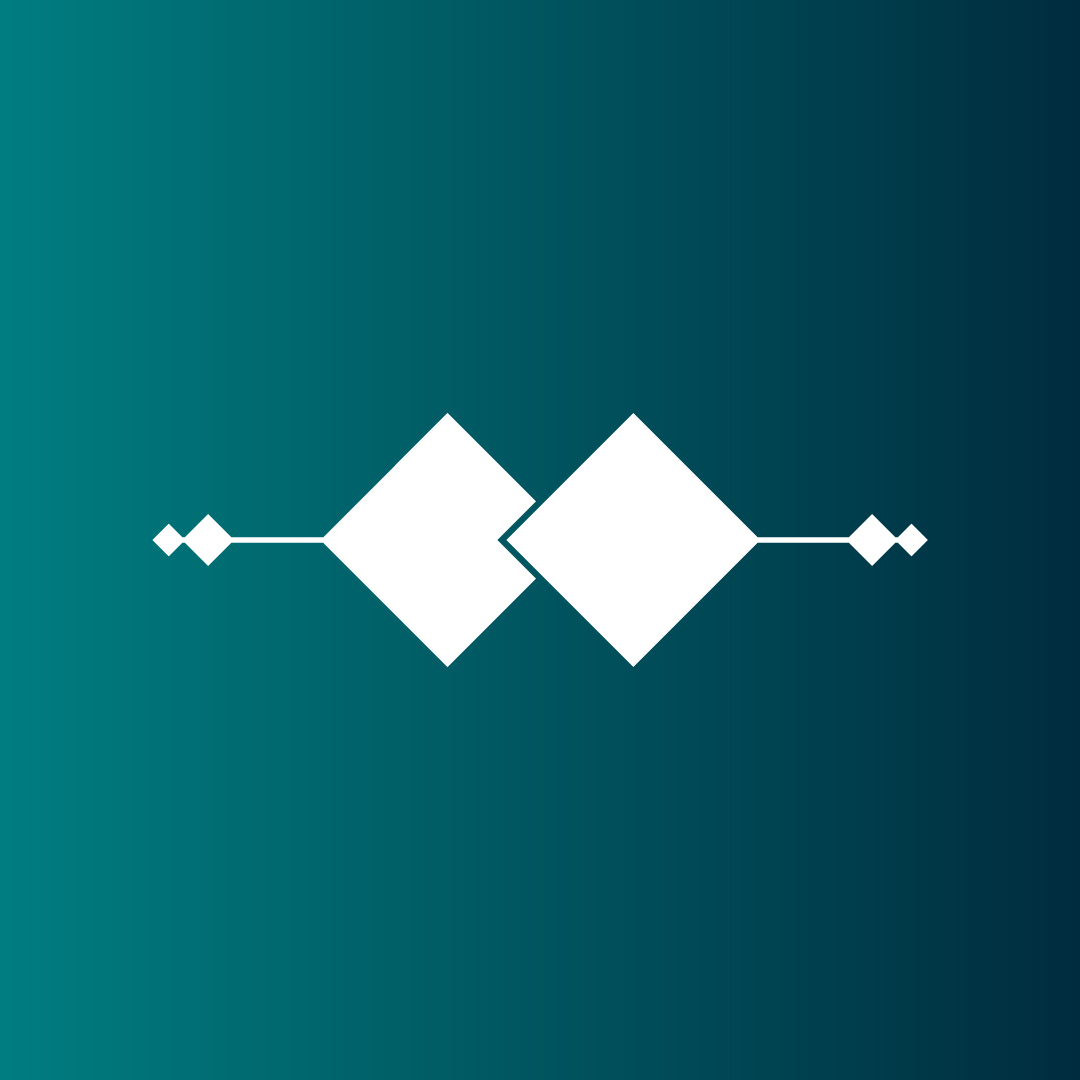How to Use Our Website Design Editor
The Two Points Editor Page is a powerful tool that allows you to create and customize any design on our website easily. Here’s how to use it:
Accessing the Editor Page
To access The Two Points Editor Page, you need to first choose design on our website and click on the Customize button. This will take you to our Editor Page.
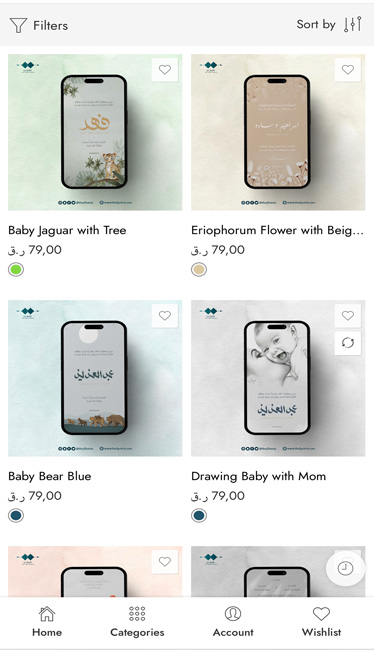
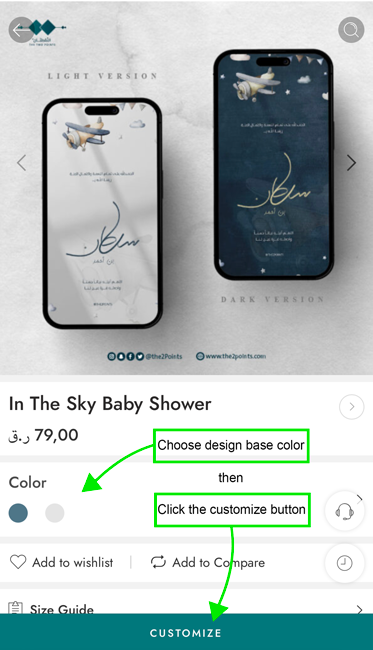
Customize a Design
On our Editor Page, you can create your design from scratch or fill in your data in our demo data. Use the tools on the left-hand side of the editor to add images, text, and shapes to your design. You can also upload your own images and use them in your design.
We provides you with a range of customization options to help you create the perfect design. You can change the color, font, and size of your text and shapes. You can also add effects such as shadows, borders, and gradients.
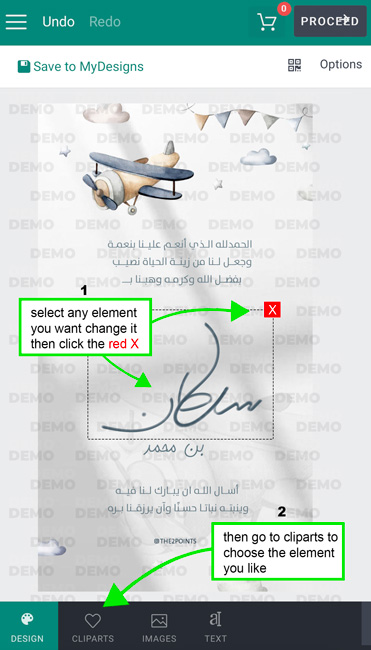
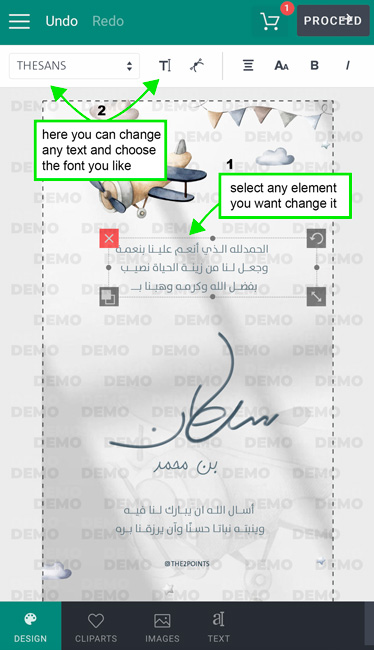
Previewing Your Design
Once you have finished designing it, you’re ready to go, thats how your final design will look when purchase it.
Saving Your Design
If you are happy with your design, you can save it by clicking on the “Save” button. This will save your design in our database, and you can access it later to make changes or to purchase it.
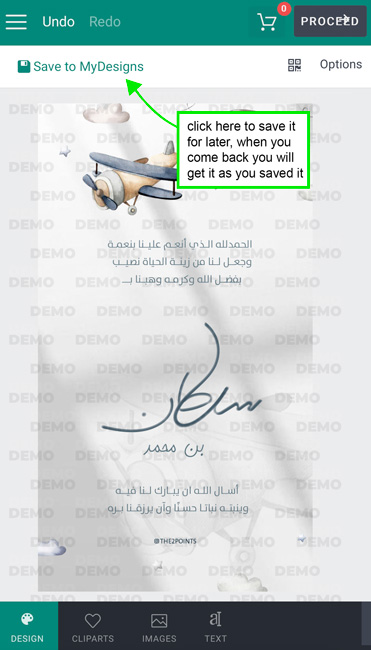
How to Use Our Design for Printing
When you place an order for a design you made using our editor, you will receive an email with the design in IMAGE and PDF formats.
You can then print the design however you like.
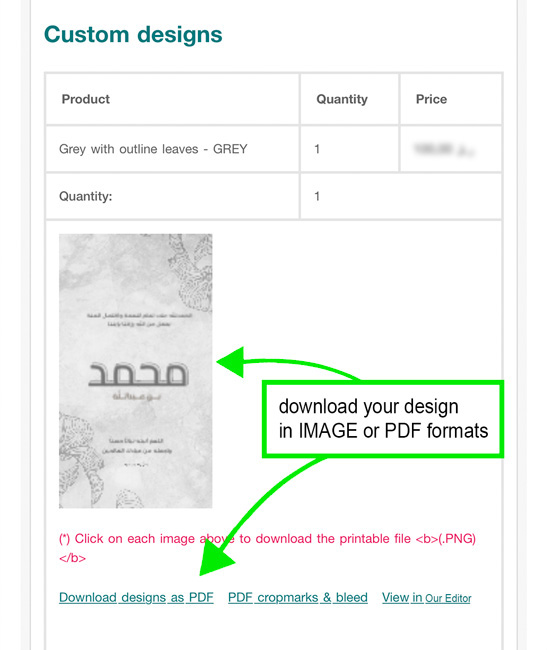
That’s it! You now know how to use our Design Editor Page to create and customize any design on our website. We hope it was easy for you. If you have any questions or issues, please feel free to contact our support team for assistance.